How to Read your Water Meter
1. Odometer
The Odometer records total water use. The water meter odometer records water consumption in cubic meters and displays as follows: The number/s in red represents liters and the number in black represents cubic meters.
2. Dial
The Dial will rotate when water passes through the meter. One full rotation of the dial equals 1 liter of water.
Water meters measure cubic meters (m3) of water used.
3. Low Flow Indicator
The Low Flow Indicator will rotate with very little water movement. Any water moving through the meter is detected so even small leaks will register.
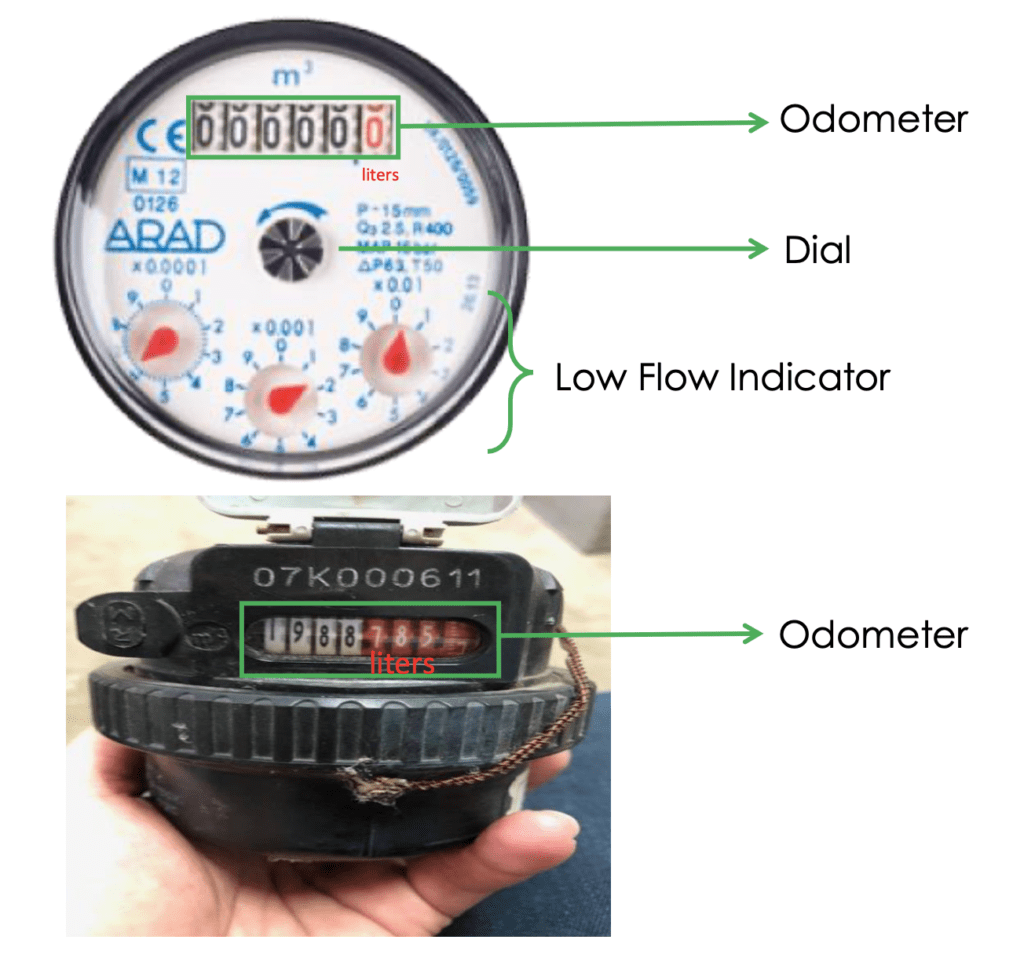
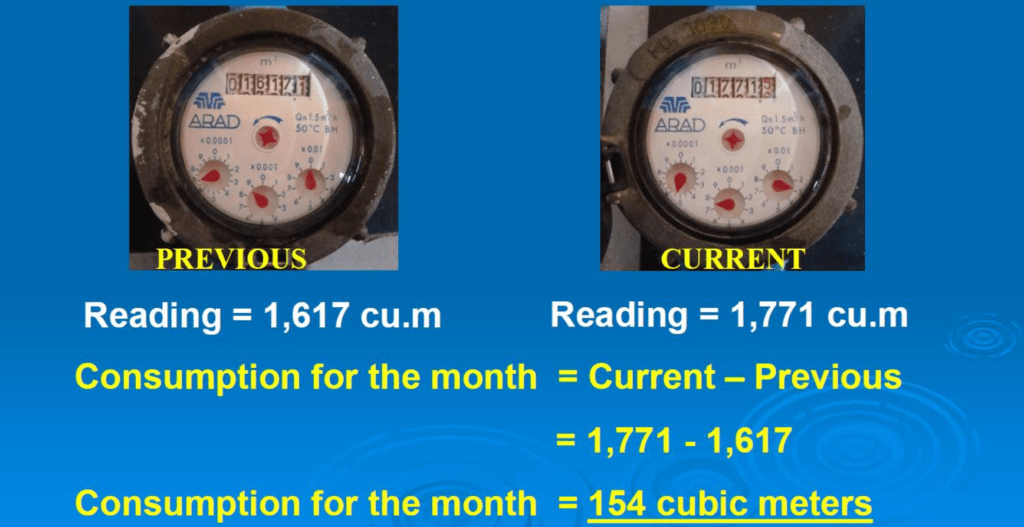
How to Determine Your Monthly Consumption
The following steps will show you how to determine how much water you consumed over a period of time.
1. Read the odometer (the numbers in black) and write the cubic meter reading (excluding the liter). This is the current reading.
2. Subtract the current month’s reading from the previous month’s reading. This is your water consumption in cubic meters during the period.
2. Subtract the current month’s reading from the previous month’s reading. This is your water consumption in cubic meters during the period.
Check for Leaks
Turn off all water indoor and outdoor connections. If the low flow indicator moves, this may indicate a leak in the pipeline, faucets, or toilets. If the meter shows no obvious movement, note the reading on the water meter, take a picture of the meter showing the meter number and the odometer, and show the picture to the Meter Reading Section.
Note:
If you use water during that time, the meter reading will change. If you do notice movement, check all appliances, faucets, toilets, and other water sources for drips or leaks.